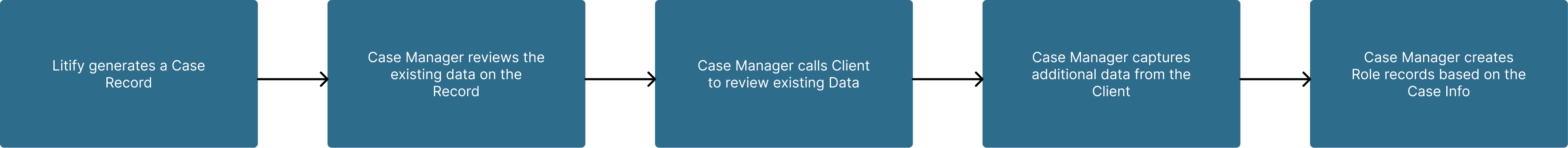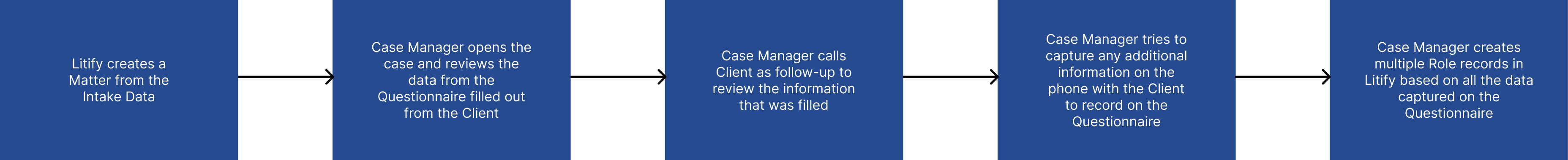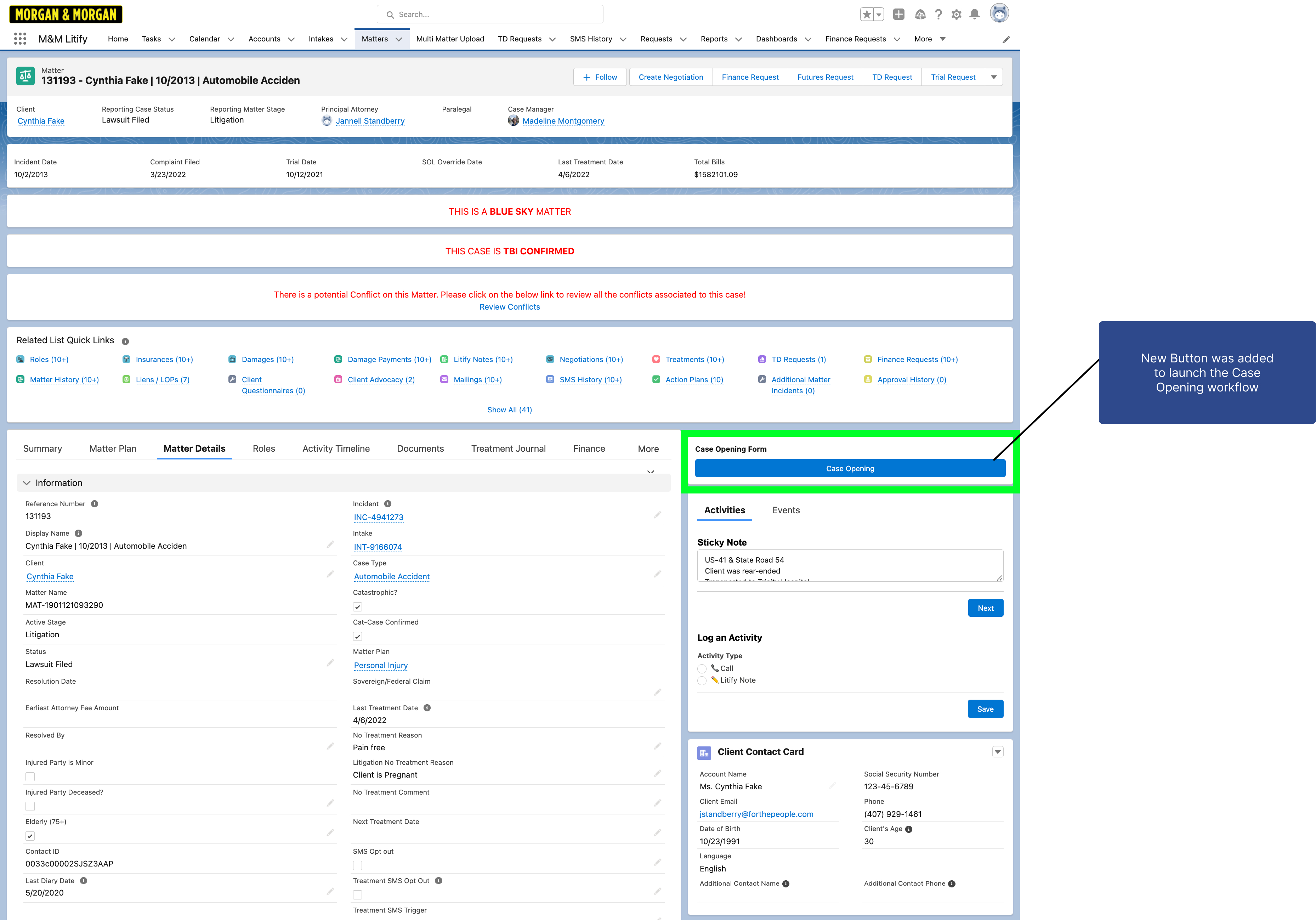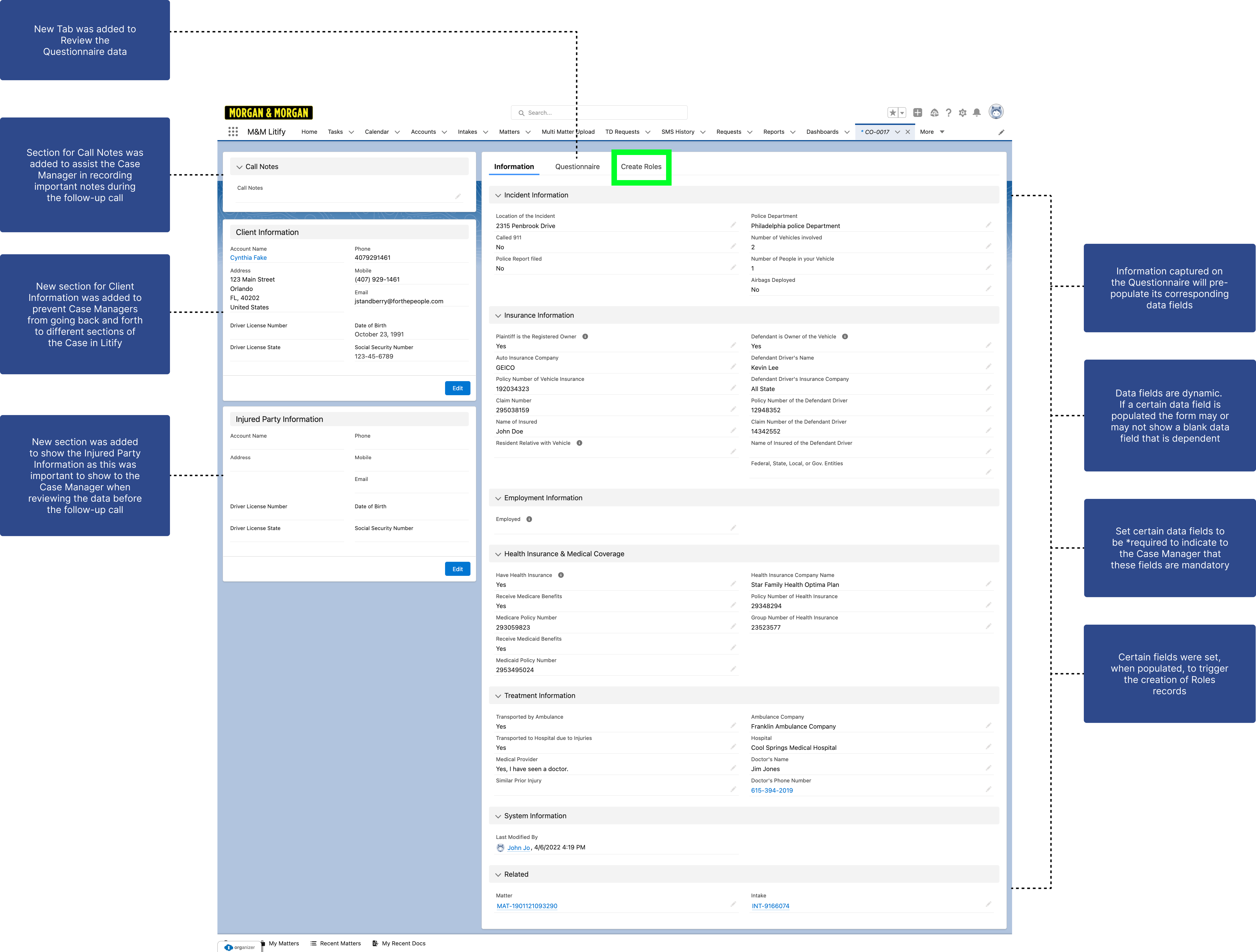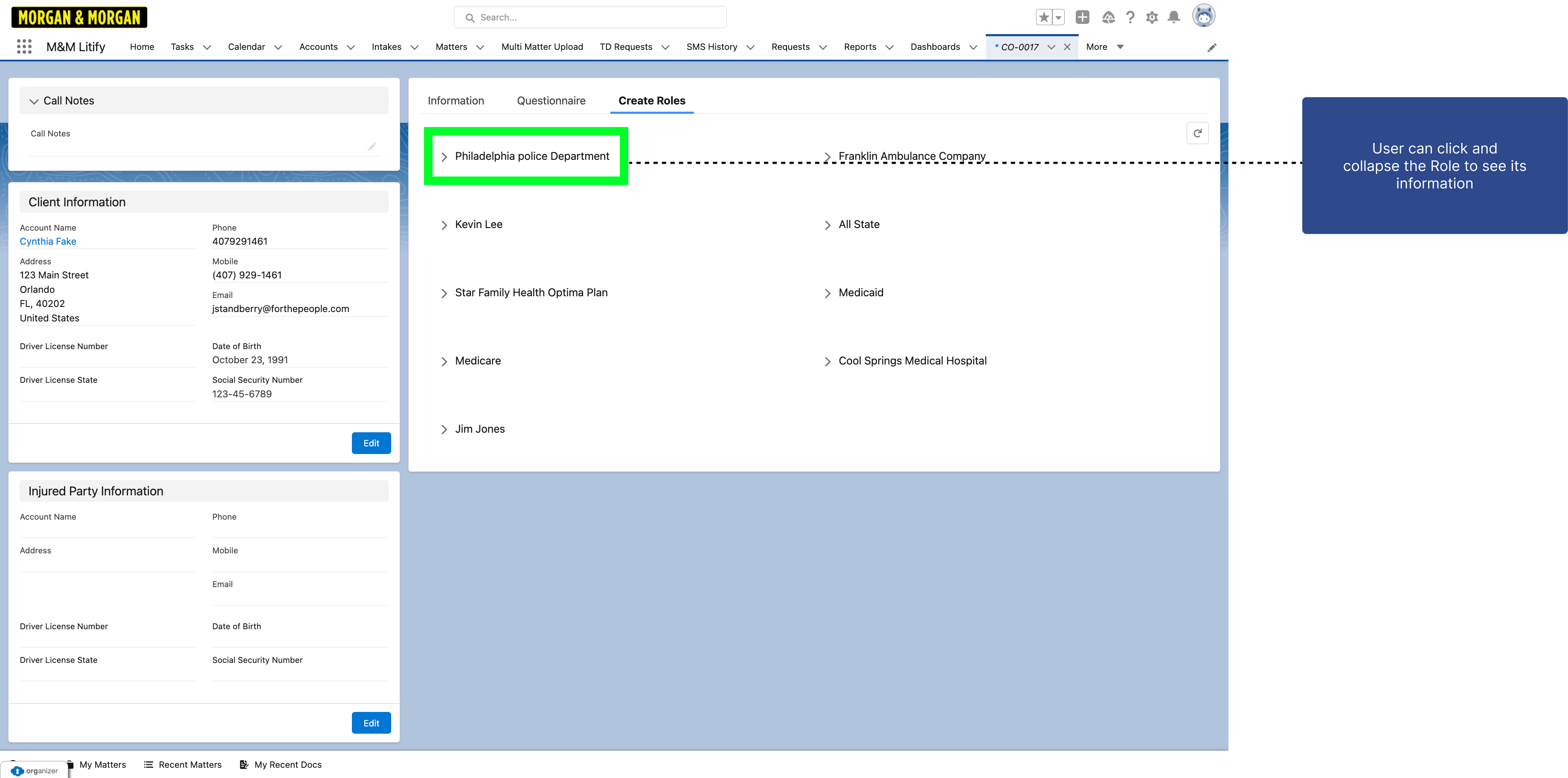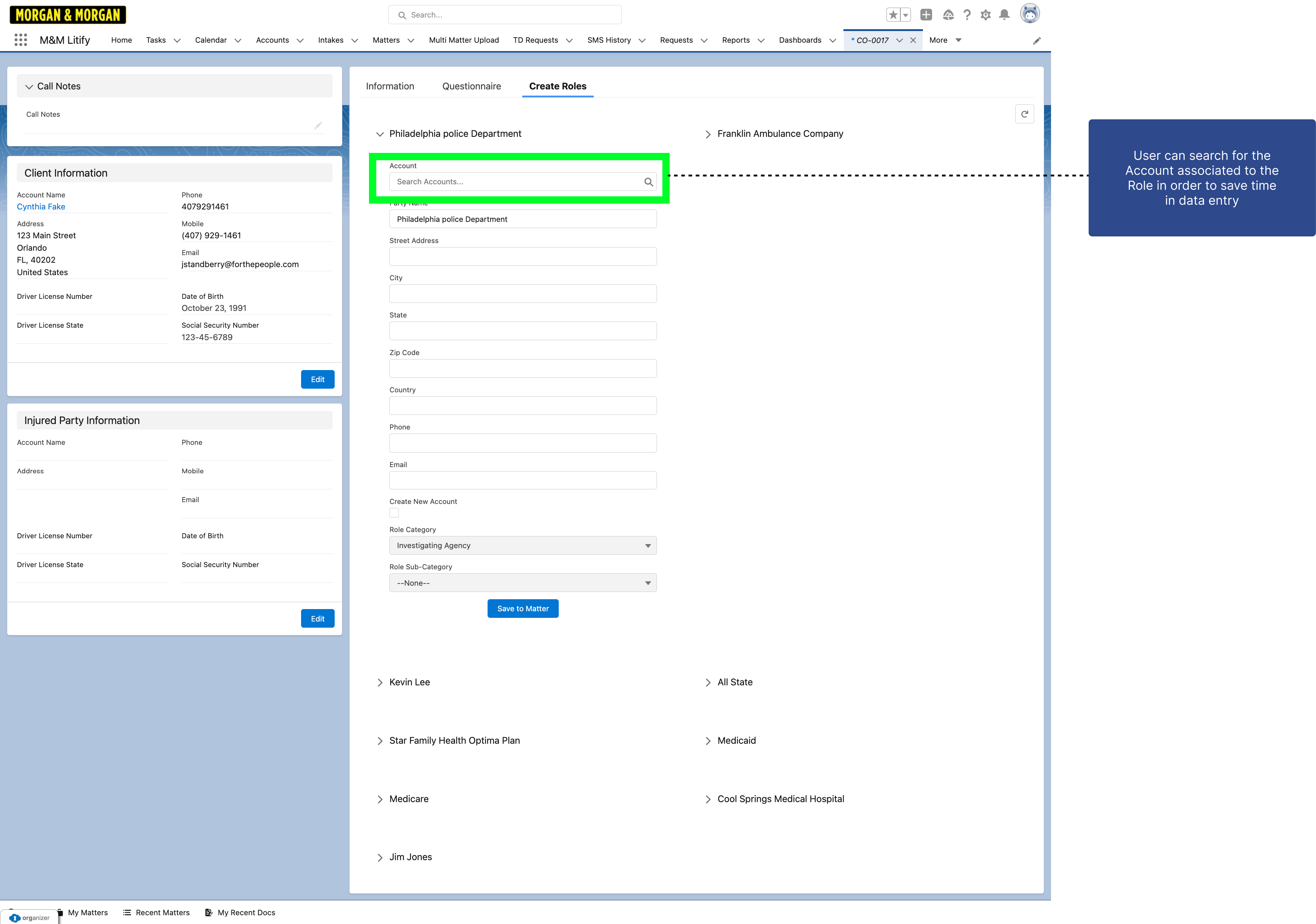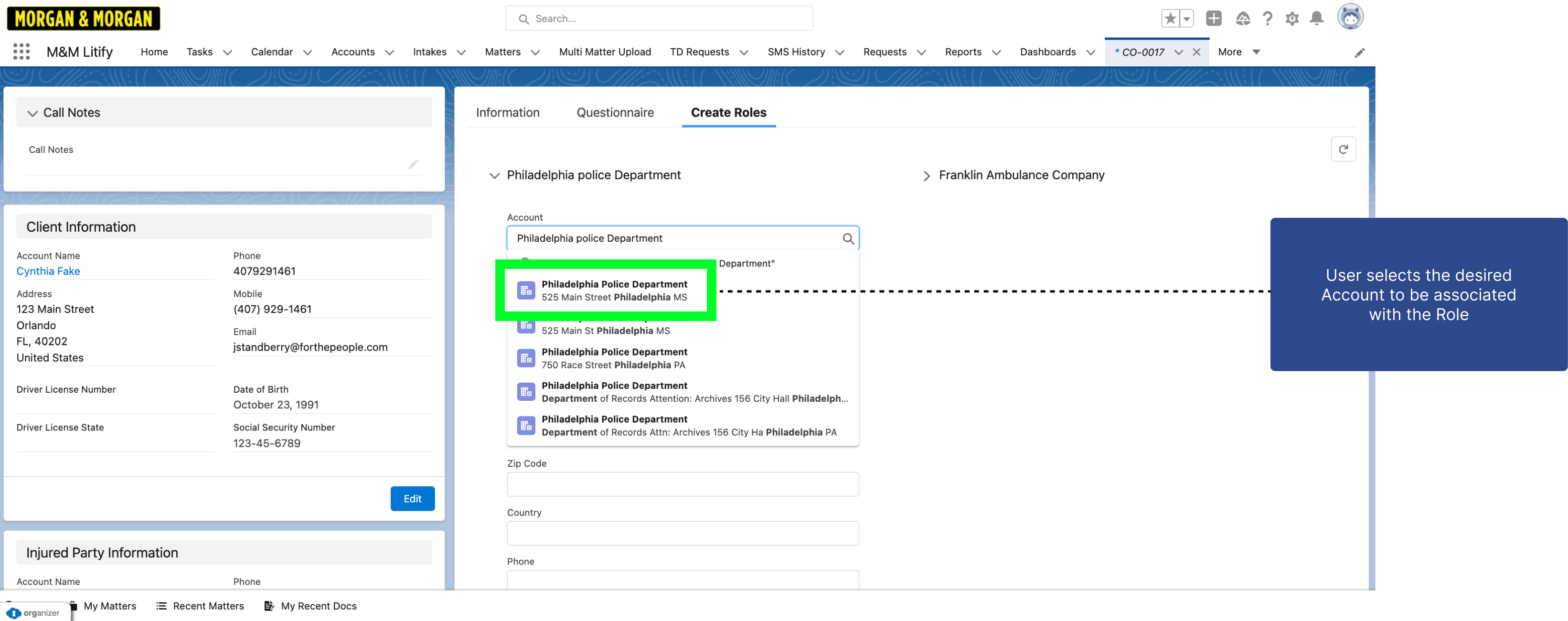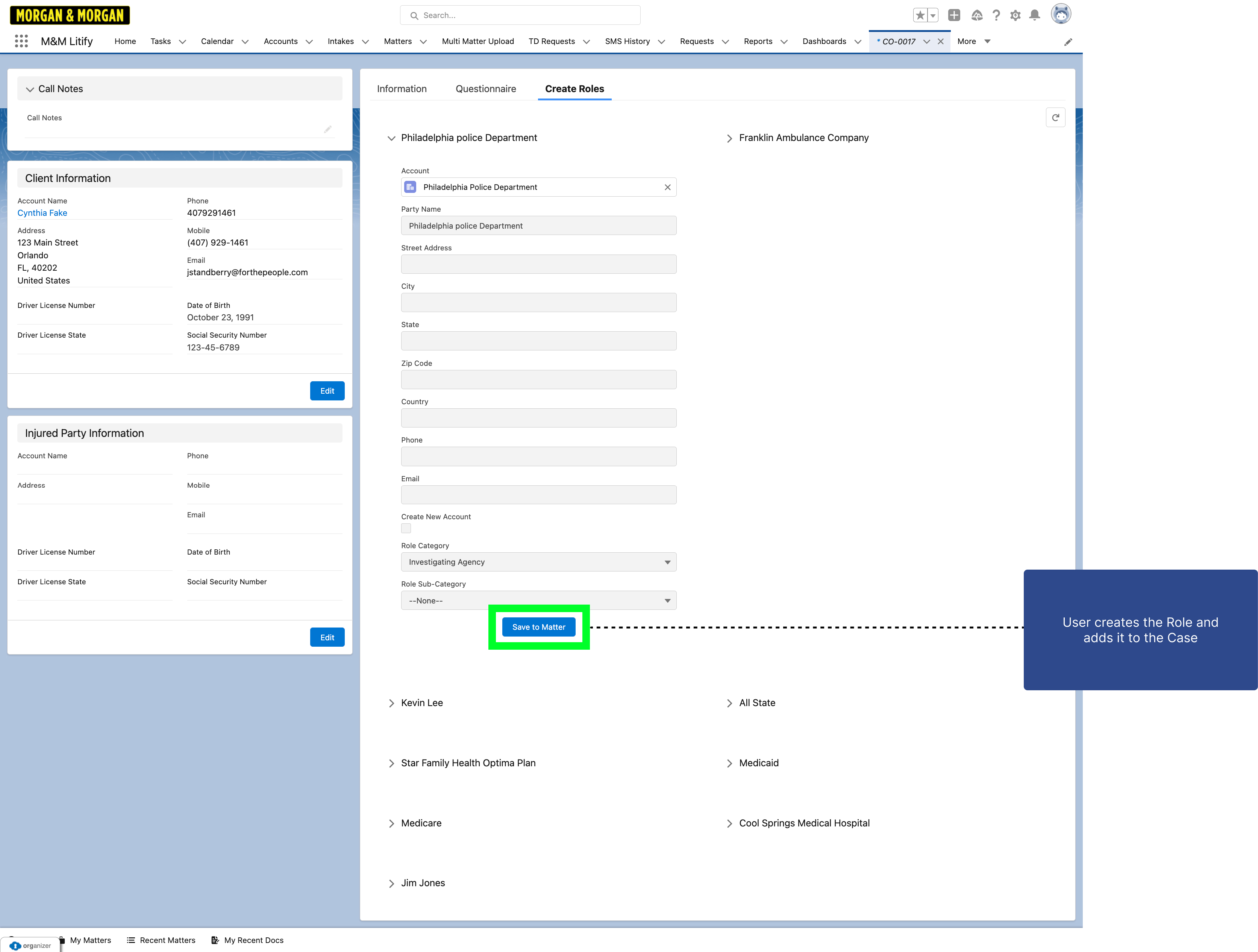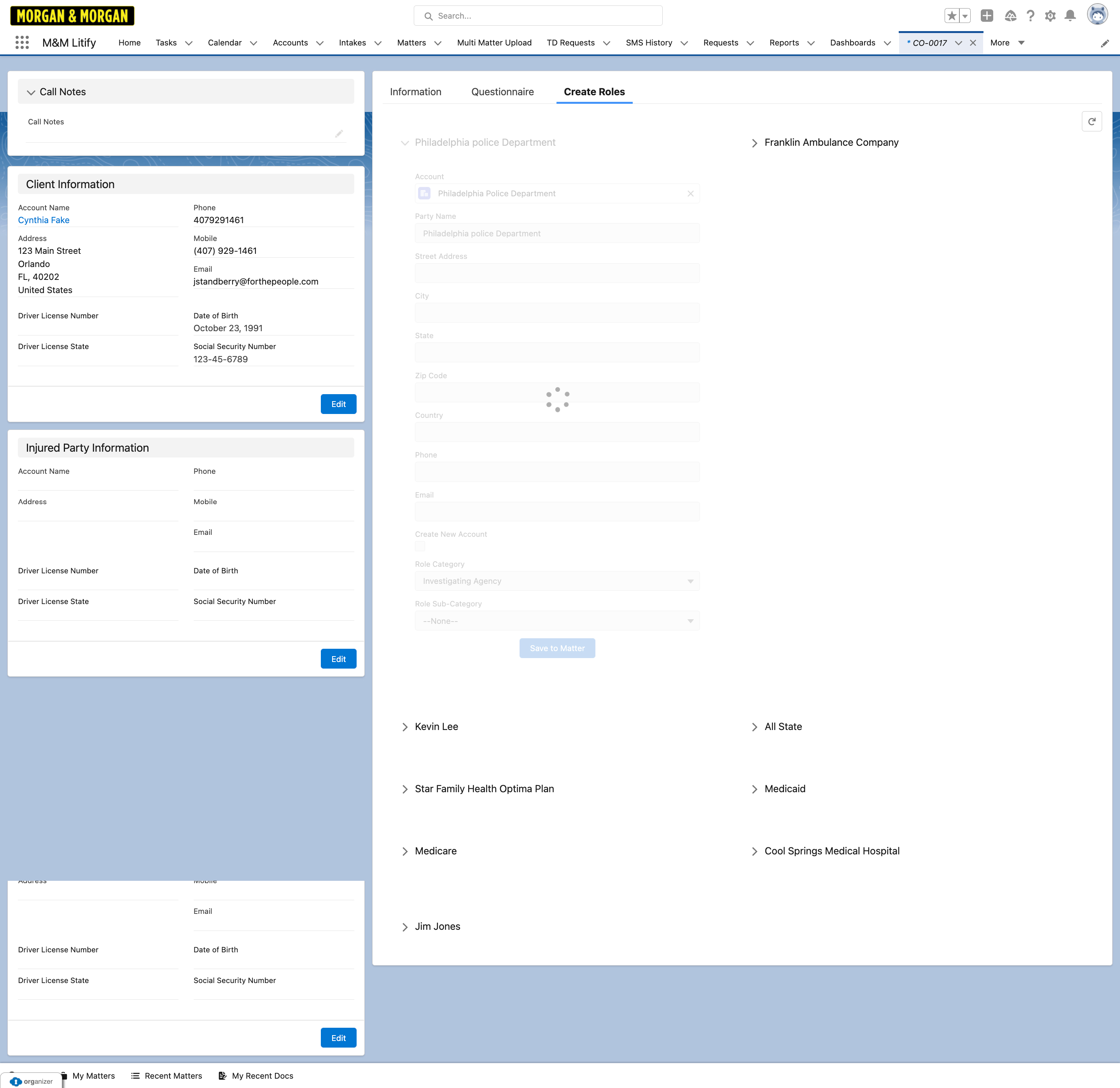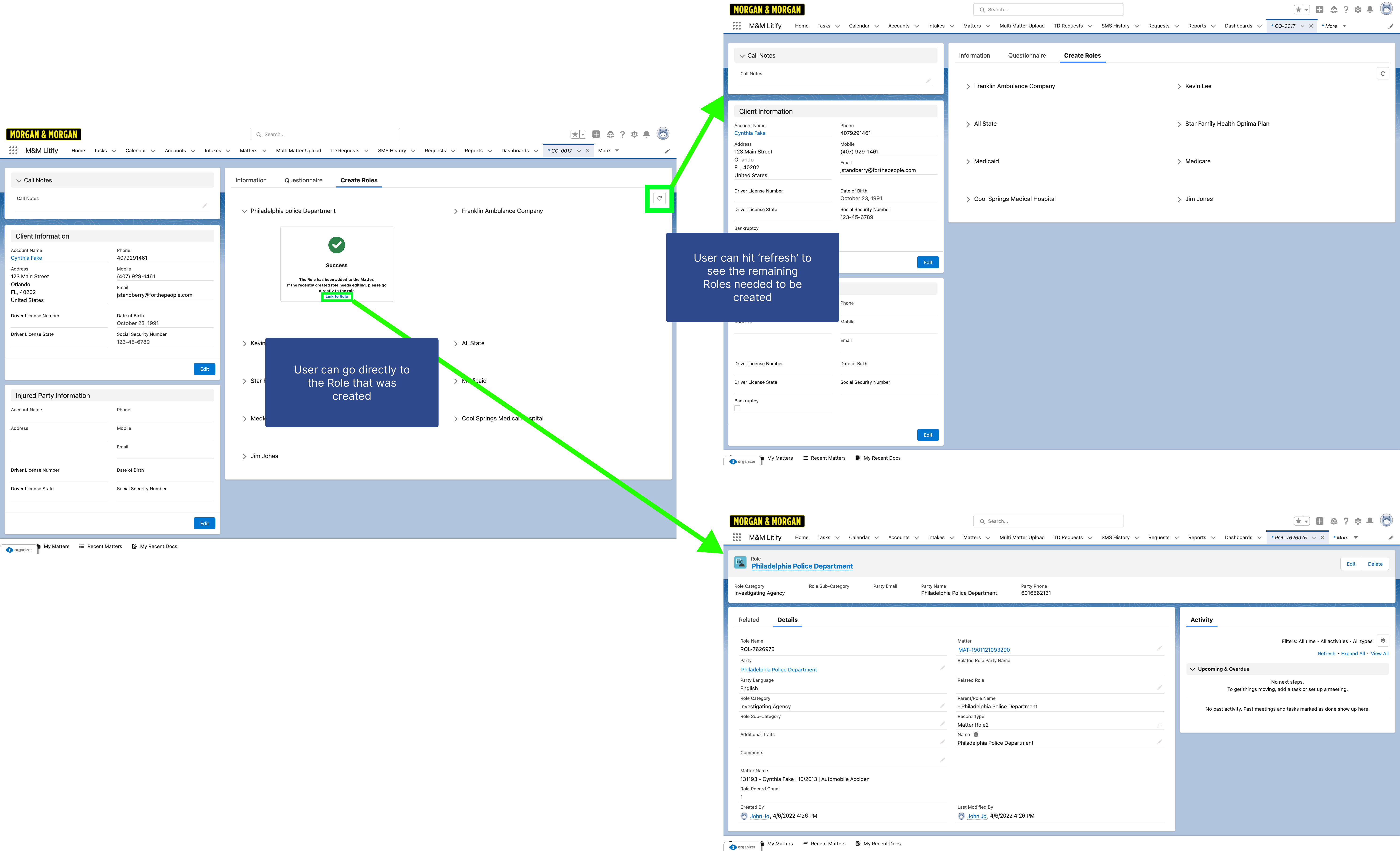About Morgan & Morgan
Morgan & Morgan is an American law firm, focused on personal injury, medical malpractice, and class action lawsuits. With offices in all 50 U.S states, Morgan & Morgan shifts its focus to digital transformation and implementing platform technology. It aims to assist its employees with the right tools to complete their day-to-day operations faster and more efficiently.

Litify - Case Management Platform
The firm built and owns its own case management platform technology: Litify. Built on Salesforce, Litify helps streamline and automate the firm's case management, document generation, timekeeping, billing and client communications. The platform also provides data-driven insights that allow other law firms and legal teams that implement its technology to scale and improve performance.

Project Overview
With the early stages of Litify being implemented, my job as a Product Designer was to understand its current state operations, empathize with user pain points, and provide a design solution that would best meet the firm's user needs.
Case Opening Workflow
The Case Opening workflow in Litify was designed so the user could create a new case/client record, store its relevant data such as financial, legal, medical, or social history information, and manage its progression as it follows the case life cycle all in one place.
Current State
Problems
1. Inefficient Client Follow-Up Calls
The Case Manager is unable to identify what data is actually needed and should be prioritized, resulting in lengthy over-the-phone conversations with the Client.
2. Tedious Manual Data Creation
The Case Manager wastes a lot of time creating Role records from the Questionnaire data, as there is no streamlined automated process. Each Role record is created manually by the Case Manager using multiple screens, while opening multiple windows.
User Research
I conducted 10 - 15 Zoom interviews with case managers across the firm's key states to get a better understanding of what day-to-day operations were like.
I asked each Case Manager questions about their daily operations, interactions with Clients, the current process, and ways how it can be improved.
Key Findings
- Each Case is Unique: Every client and case is different. Depending on the client and their situation, certain types of data could or could not be captured, resulting in each filled-out Questionnaire being unique.
- No Threshold: The case manager didn't know how much data was enough or too little, resulting in inconsistency during the follow-up call. Sometimes multiple follow-up calls to the Client were made to ensure all necessary data was captured.
- Unnecessary Manual Entry: Case Managers were using multiple screens and windows to review the filled Questionnaire and create Role records, resulting in excessive and inconsistent manual data entry
Solutions
1. Design a Dynamic Questionnaire
Design the Questionnaire in Litify to be dynamic enough to capture each possible data point from the Client
2. Set Minimum Required Data Fields
Set minimum data field requirements on the Questionnaire in Litify, so the Case Manager can focus on capturing the most important data needed to reduce time and effort on the follow-up call
3. Record Creation Automation
Automate the generation of multiple Roles records based on the required data that was entered into the Questionnaire
Final Designs